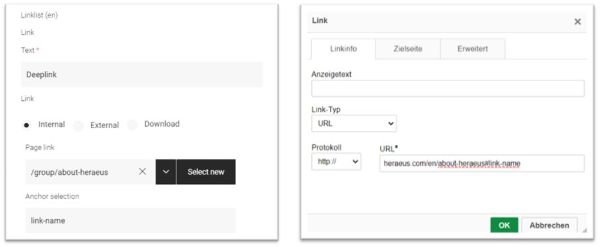Anchor Link Feature
The feature to define anchor links is an option to set individual anchor links to guide the user to a specific point on a website.
All modules within the main area of the page templates contain the so called “component header”, to have the possibilities on each point on the website to place a sub headline (H2) and an introduction text. On this level of “component header” there is the option to create a deeplinking on the headline.
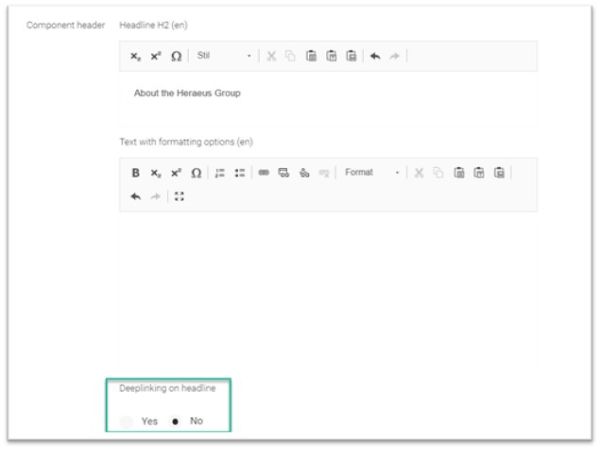
By clicking on YES the editor can define the deeplink name. This name is language dependent and should be as short as possible because it is part of the URL. The hashtag # followed by the defined deeplink name will be added to the page URL to create the final anchor link.
- Anchor link = page URL + # + deeplink name
Example Anchor Link:
https://heraeus.com/en/about-heraeus#link-name
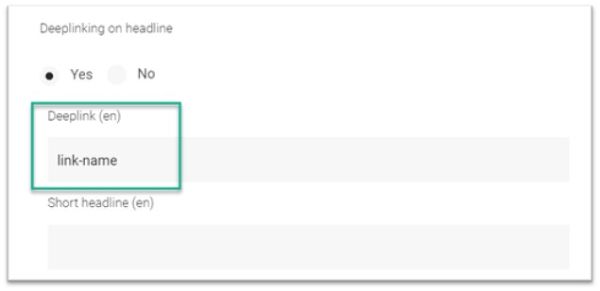
This created deeplink can be used on each content page to guide the user directly to the specific content area of the content page. Either as external link or as internal link out of the link list: