Content Tagging feature
As an editor you can tag content pieces with strategic topic tags in order to bundle them dynamically related to the context. Therefore users are able to see topic relevant content at a glance.
The basis for Tagging is done within the Tagging App in magnolia. Each KeyUser of the OpCo is able to maintain certain topic tags under “topics” within the specific OpCo folder.
Please be aware: you should define a set of strategic content tags, that fits to your business and interest of the targeted users. Further you should have a look on your content pieces to make sure you are able to clearly allocate content to a strategic topic tag. Therefore we recommend having as much tags as needed but as less as necessary!
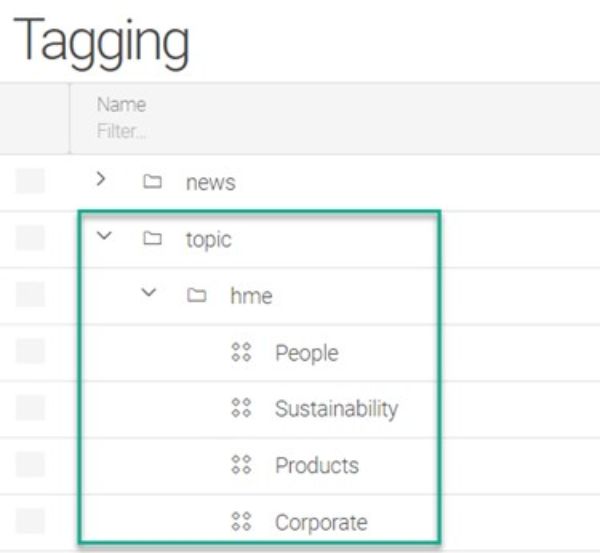
As soon as you have defined some strategic topic tags, each content page can be tagged. Therefor please open the page properties, general settings.


