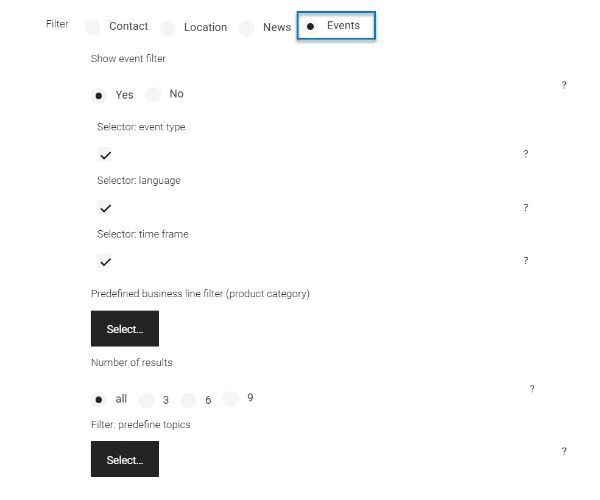Filter module with variants: C30_filter
With the help of this filter module the editor can create overview pages for example with contacts or news based on pre-filtered criterias. Learn more about the variants of the filter module in the following.
Variants of the filter module
The C30_filter component is providing three different variants to build three different kinds of overview pages.
- Contact
The Contact overview shows all existing contacts of the business that are maintained in the contact app. With the help of pre-filtering the editor can reduce the amount of shown contacts and just focus on specific contacts based on certain criterias (e.g. contacts of a certain business line). - Locations
The Location overview shows all existing locations of the Heraeus group that are maintained in the locations app. With the help of pre-filtering the editor can reduce the amount of shown locations and just focus on specific locations based on certain criterias (e.g. locations of a certain region). - News
The News overview shows all existing news pages of the business with a News-Detail-Page-Template. With the help of pre-filtering the editor can reduce the amount of shown news and just focus on specific news based on certain criterias (e.g. news of a certain topic). - Events
The Event overview shows all existing event pages of the business with an Event-Detail-Page-Template as well as events out of the Teaser Pool app. With the help of pre-filtering the editor can reduce the amount of shown events and just focus on specific events based on certain criterias (e.g. events of a certain topic or business line). Events that are expired will be excluded from the overview automatically.
Contact overview
To provide an overview page for contacts the C30_Filter component needs to be set up and the filter type Contacts needs to be selected. The contacts are maintained in the contact app and consist of certain information that can be used for filtering.
Now the editor has several options in the filter component to configurate the result page:
- List view or card view?
Depending on the amount of contact information the contacts can be shown as a list (contacts underneath eachother) or as cards (three contacts in a row). - Show contact filter?
If there is a huge amount of contacts it is recommended to provide a contact filter to the user. In this case the user can filter by continent and country/region on its own. - Pre-definitions?
The editor has the option to pre-filter the result page of contacts by setting pre-definitions. E.g. just show certain contact types or contacts for a certain country, business line, etc.
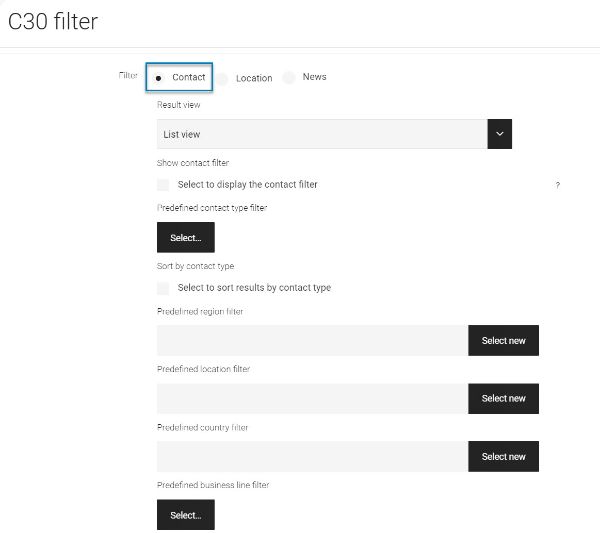
Location overview
All existing locations are maintained centrally in the location app. This is just done by keyuser as this central content with impact to the entire Heraeus Group.
The location overview is therefor maily used on the Corporate Website to present the international footprint of the Heraeus Group. It shows all locations of the Group and provides the option to filter those by continent and country/region.
[It will be extended by further features and filters in Q1.2025 - stay tuned!]
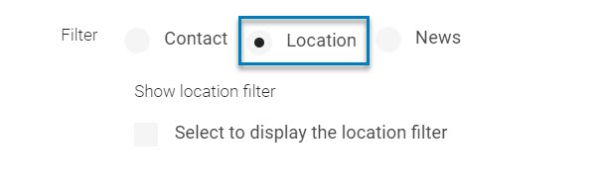
News overview
To provide an overview page for news the C30_Filter component needs to be set up and the filter type News needs to be selected. The basis for the news overview are all News-Detail-Page-Templates of the business. This template consists of certain information that can be used for filtering. Now the editor has several options to configurate the result page:
- Number of results?
The editor can define, how many news should be shown in the news overview component. Either just the lastest news (3, 6 or 9) or all news of the business. - Pre-define topics?
For the use case to just show news for a certain topic, the editor can pre-filter for topics. The topic tags are maintained within the page properties of the News-Detail-Page template.
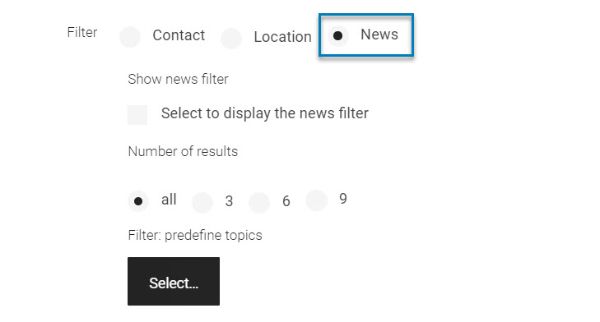
Event overview
To provide an overview page for events the C30_Filter component needs to be set up and the filter type Events needs to be selected. The basis for the events overview are all Event-Detail-Page-Templates of the business as well as external Event teaser out of the Teaser Pool app. The template as well as the teaser type event consist of certain information that can be used for filtering. Now the editor has several options to configurate the result page:
- Number of results?
The editor can define, how many events should be shown in the event overview component. Either just the earliest upcoming events (3, 6 or 9) or all events of the business. - Show filter?
If there is a huge amount of news it is recommended to provide a news filter. In this case the user can filter by event type (online or on-site), by language or by time range on its own. The editor can choose, what filter to provide. - Pre-define business line?
For the use case to just show events for a certain business line or product category, the editor can pre-filter. The business line tag is maintained within the page properties of the Event-Detail-Page template, only. So external event teasers are not considered in the prefiltering! - Pre-define topics?
For the use case to just show events for a certain topic, the editor can pre-filter for topics. The topic tags are maintained within the page properties of the Event-Detail-Page template, only. So external event teasers are not considered in the prefiltering!