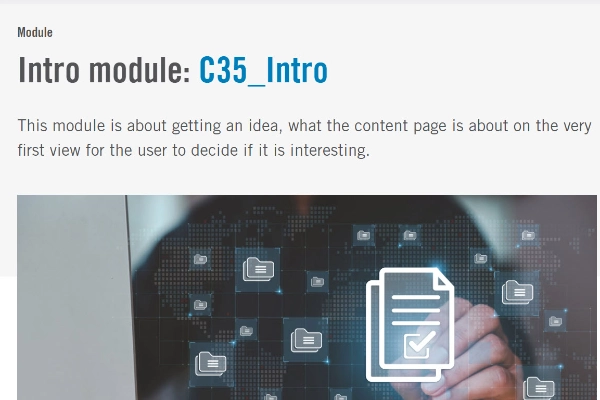Stage module: C03_Stage
Elements of the Stage module
The Stage module is used a kind of "catalogue of content" that gives an overview of different contents to a respective topic and guides the user directly to these pages. It is not the aim to hold the user on this content page. The Stage module therefore consists out of minium 2 slides. A maximum of 5 slides is recommended.
The user can slide through the Stage module on its own by using the navigation arrows in the module.
The C03_Stage module always has a H1 headline. Each content page need exactly one H1 headline, that should mirror the topic of the page as this is the title shown in the beginning of the search result in search engines. This headline field is mandatory.
Optional fields
The editor can first choose the layout of the stage module. There are two options available:
- half width = image and text with one slide are half size (50% text + 50% image)
- full width = image is shown full size and the text underneath (100% image + 100% text)
By adding a slide within a module the editor can choose a headline (H2) for the topic of the slide, a short introduction text to the topic and a link text / Call-to-action that links to a respective content pages. Further each slide need to have an image as visual support.
The background of the stage module can differ as well. There are two options available:
- default = background colour is the primary colour of the design theme
- alternative = background colour is grey with the option to colour parts of the H1 headline with the primary colour of the design theme
Hint: Please be aware of your page target! The stage component has the aim to guide the user directly to another page. If you like to hold the user on this specific page and introduce the user to the content of this page, please use the C35_Intro module.