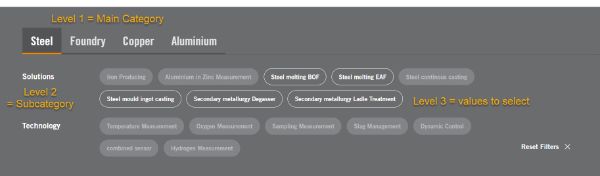Category App
Within the category app the editor can set up a category hierarchy for specific website applications. Learn more about it in the following.
The category app should just be used by the business key users!
Currently there are two applications available in the Heraeus magnolia environment that are based on this category app:
- Dynamic Solution Finder
- Dynamic Document Finder (only used by HEN so far)
Category structure
Each Operating Company has its own folder within the category app. To set up a category hierarchy for a specific applications, you first need to add a folder for the respective application by clicking on "add folder" on the right-hand-side navigation. The folder should have the name of the application to identify it later on.

Category hierarchy
Underneath the application folder the hierarchy of categories can be set up. Start by clicking on "add category".
- The first category level is the main category, so the highest category that exists, e.g. the industry.
- the second category level is a subcategory. this is not actively clickable by a user. It is more like a label for further categorizations, e.g. application or document type.
- under the subcategory there are values that should be provided to the user for selection. Each value is a category on the third level in der hierachy.
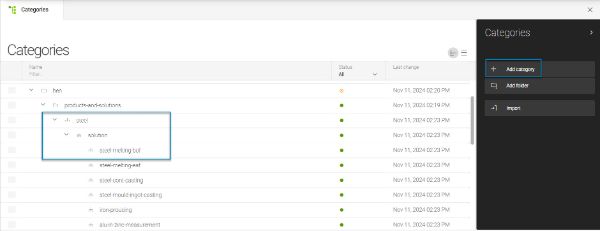
This is how the dynamic filter will look like: