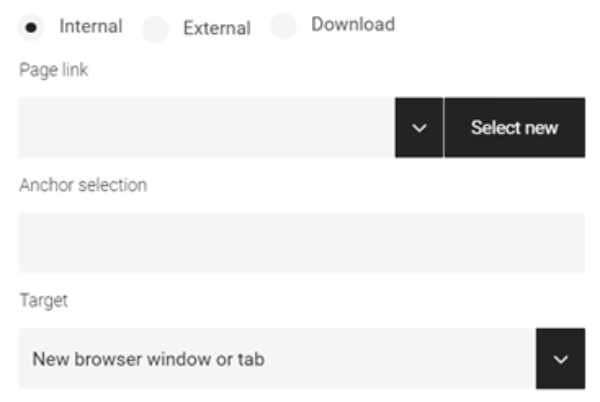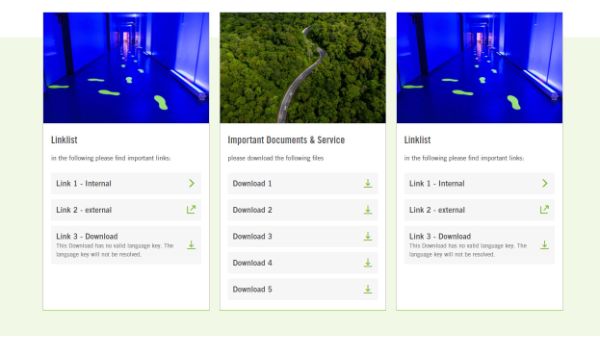Teaser Pool App
The Teaser Pool app is an option to maintain different types of teasers to external applications or pages, that do not have an own content page on the respective domain.
Usually, teaser content is maintained directly on the level of content pages. But what about using teaser, that do not have a content page within the own website domain?
For this use case there is the Teaser Pool app available. It is used for managing external teaser. This includes teaser to content pages that are not part of the own website domain.
There are three types of teasers available: Pages, Events and Videos.
These teaser types can only be placed within the C22_TeaserGroup module.
HINT: there is a fourth type called "Link/Download Box", that is a HPM specific module and currently not available for other OpCos! If other OpCos are interested in this module, further development is necessary.
Teaser types
- Pages: These teasers link to content pages within another domain.
This teaser contains of an image, headline and description. - Events: These teasers are used to highlight upcoming event and provide detailed information like date, on-site/off-site or language.
- Videos: These teasers link to video content, highlighted with the play icon.
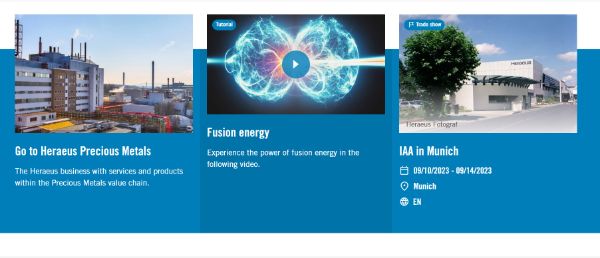
How to use the Teaser Pool
When creating a teaser, you must decide on a name and a teaser type. Depending on which type you choose, the input options change.
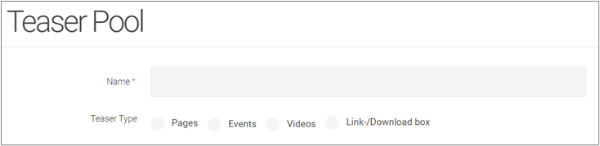
Teaser Type “Pages”
A Page Teaser links to a specific external URL (https:://…..). The teaser includes a headline, a short description and an image to guide the user to the page. This could be for example a teaser to a partner company page, to another Heraeus website or to an external vendor website.
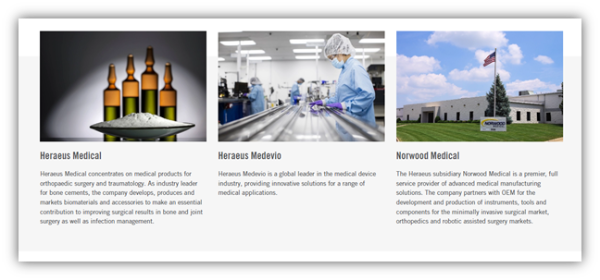
Teaser Type "Event"
An Event Teaser highlights upcoming events. It includes details such as the event title, date, time, location, an image and icon representing the event type “on-site” or “off-site”.
“On-site” refers to a physical location where participants can attend in person, while “online” means the event is held digitally. Depending on which event category you choose, the following input options will also change, which describe the respective event in more detail.
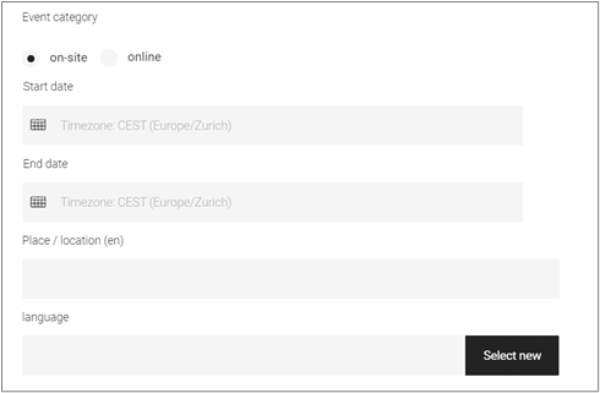
While you need e. g. a location for the on-site event, you have a starting time for online events. Further you have the option to select a more concrete event tag, like conference, trade show, webinar or symposium. It should be a value add for the user to directly see, what kind of event it is.
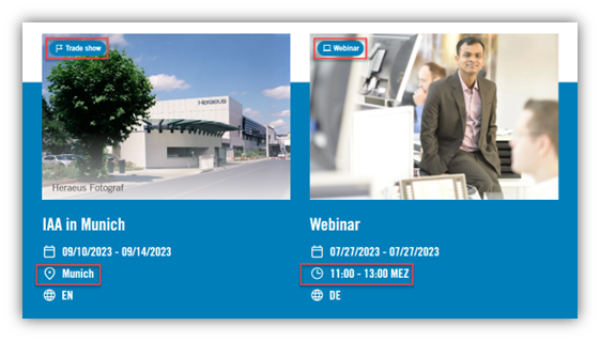
Teaser Type "Video"
A Video Teaser links to a video hosted on an external streaming platform like YouTube or Wistia (for China region it is Tencent). You have the option of selecting an image as a thumbnail for the video and to define a title. A video teaser always shows a “play” icon on the image.
Further you have the option to select a more concrete video tag to categorize video, like handling video, webcast or tutorial. It should be a value add for the user to directly see, what kind of video it is.
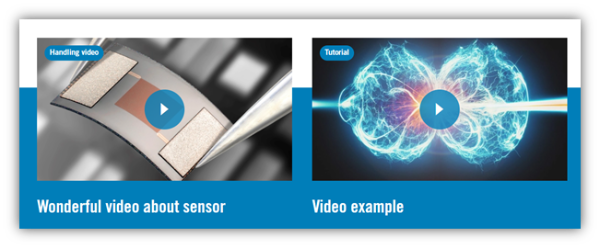
To link to the video you can choose between the video platforms Wistia, YouTube or Tencent (for China region). Then you can enter the “Video ID”, i.e. not the URL but the respective ID on the video platform.
On YouTube/Wistia the ID is the last part of the URL: https://www.youtube.com/watch?v=Ts_rYSuceAs
Publishing
To insert and see the teaser out of the TeaserPool app on a content page, you first need to publish them. Therefore please select the external teaser in the list and click on “publish”.
To be able to visualize the successfully created external teaser, a content page is required. Teaser can be added just within the C22_TeaserGroup module or used as C23_Fullsize-Teaser. Both modules are offering the option to insert an external teaser from the TeaserPool app as well as an internal teaser from the pages app.

>> HPM specific module <<
Teaser Type “Link-/Download box”
A Link/Download Box Teaser offers a list of links and downloads. It typically includes, in addition to the links/downloads, also an image, a headline and description.
Download links refer to documents within the asset app. So please make sure, that the documents are provided and published in the asset app beforehand.
Links can be internal or external links.
- Internal Link: Link to another content page within your website domain. You can choose a page out of the pages app.
- External Link: Link to a page outside your website domain. You can insert any external URL.
This teaser type can be placed in a row with other teasers on a content page within the HPM specific module C22b_ComponentGroup.